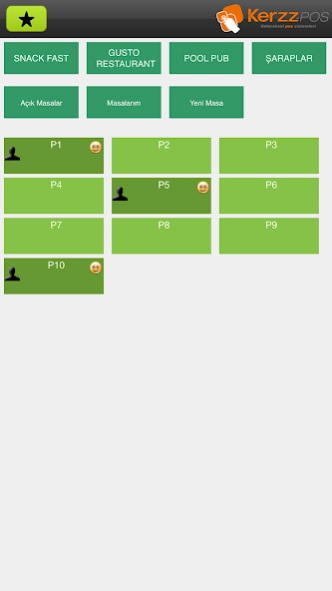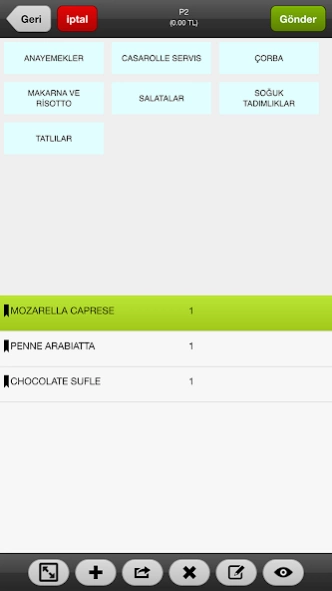Kerzz POS Plus 21.2.16
Free Version
Publisher Description
Kerzz POS Plus - Mobile Order, Restaurant Order System
Developing technologies and innovations in the world is adding to every area of our lives. This innovation as we Kerzz® POS, we adapt to the restaurant and intelligent automation systems with easy to use solution. ikerzz®pos, personal use no longer be adapted to industrial use by moving beyond the beginning Kerzz® mobile POS technology has emerged as a result.
kerzz®pos application, taking the usual mobile handheld terminals to have come to a step forward, sleeker, has become more practical and faster.
This application was implemented for the first time in Turkey, employees can work on all Android-based devices, and offers a more contemporary solutions for your business.
Launched in the first quarter of 2012 kerzz®pos, useful structure, with practicality and aesthetics has begun to take its place in many businesses.
Alan also be identified and developed by experts in the enterprise needs in this sense in this application, you can view in real time the status of your business where mobile technology, and you have access to information about your business. Also on your mobile device, you can track the status of all departments of your business information in real time, table merging, changing table, creation of addition, addition and can easily do a lot of printing operations such as addition of the collection.
You prefer to take a step beyond your expectations and your tanışabilirsiz with this application.
About Kerzz POS Plus
Kerzz POS Plus is a free app for Android published in the Office Suites & Tools list of apps, part of Business.
The company that develops Kerzz POS Plus is Veri Yazılım. The latest version released by its developer is 21.2.16.
To install Kerzz POS Plus on your Android device, just click the green Continue To App button above to start the installation process. The app is listed on our website since 2021-02-21 and was downloaded 4 times. We have already checked if the download link is safe, however for your own protection we recommend that you scan the downloaded app with your antivirus. Your antivirus may detect the Kerzz POS Plus as malware as malware if the download link to com.kerzzpos.mobileplus is broken.
How to install Kerzz POS Plus on your Android device:
- Click on the Continue To App button on our website. This will redirect you to Google Play.
- Once the Kerzz POS Plus is shown in the Google Play listing of your Android device, you can start its download and installation. Tap on the Install button located below the search bar and to the right of the app icon.
- A pop-up window with the permissions required by Kerzz POS Plus will be shown. Click on Accept to continue the process.
- Kerzz POS Plus will be downloaded onto your device, displaying a progress. Once the download completes, the installation will start and you'll get a notification after the installation is finished.